Week One: 1/13-1/17
Friday
- In Class
- Welcome
- log into canvas and set notifications
- Take: Entry Assesment
- Activity: Sign up for code pen, make first pen
- Presentation: Introduce GD50 Syllabus
- Watch Don't fear the internet No. 1 NOT A SERIES OF TUBES
- Log into Linked in Learning through Fresno State and poke around. Maybe start a playlist of videos that look interesting.
- Click around on the website resources
For Next Class
Week Two: 1/20-1/24
Wednesday
- In Class
- How The Internet Works
- Intro Overview of HTML and HTML Elements
- File structure and index.html activity
- Visiting Artist Rob Hagen
- Extra credit attending artist lecture Th 3:30 in PB 191 and art opening Th 5:00 Perspectrum Write a short summary of the exhibit and what you learned or took away from the show.
- Start the first two sections of Introduction to HTML from CodeCademy. Take a screen shot after you complete.
For Next Class
Friday
- Remote Class
- Complete the first two sections of Introduction to HTML from CodeCademy. Take a screen shot after you complete.
- Watch: 1. Overview of HTML and 2. Basic Page structure and take the quiz after each. Screen-shot your finished quiz page
- After completing the codeCademy exercise and Linkedin Learning videos draw one page of sketch notes about HTML.
Week Three: 1/27-1/31
Monday
- In Class
- Intro to P1 Type Specimen
- Visual Research exercise and Crazy 8s Historic Type Specimens
- CSS intro, block vs inline and css box model
- Pick font, do visual research and sketch different mock up options
- Adobe Scan App
For Next Class
Wednesday
- In Class
- Navigation: html and css slides
- Building a navigation and styling exercise in codpen
- Layouts overview CSS positioning slides
- Play Flexbox Froggy
- Flexbox Guide
- Work on Mock up and add to Google Slides by Friday at 10AM for digital critique
- Start watching Css Basics section 1 getting started, 2 core concepts, and 3 the box model
For Next Class
Friday
- Remote Class
- Finish watching Css Basics section 1 getting started, 2 core concepts, and 3 the box model
- Digital Critique Comment on each mock up in Google Slides by Friday at noon for digital critique
- Turn in the PDF of your mockup, visual research, Sketches, and crazy 8s in our class google drive by Monday
- Add your final P1 to the Final Presentation Slides
For Next Class
Week Four 2/3-2/7
Monday
- In Class
- Mock up Presentations
- Intro Project Two Web Font Specimen
- Slides: Typography for the Web
- Activity: Codepen web typography
- Read: TECHNICAL WEB TYPOGRAPHY
- Read: AESTHETIC WEB TYPOGRAPHY
- READ: Typography Summary of Key Rules
- Watch: Don't fear web typography
- Watch: Web fonts 3m 26s from Web Technology Fundamentals
- READ: Taking the “Erm..” Out of Ems
For Next Class
Wednesday
- In Class
- Visual Idea translated to code using wierframe
- Activity: In codepen take the 3 wierframe images and code them using HTML5 tags insted of DIVs like header, footer, section, article, hgroup, etc.
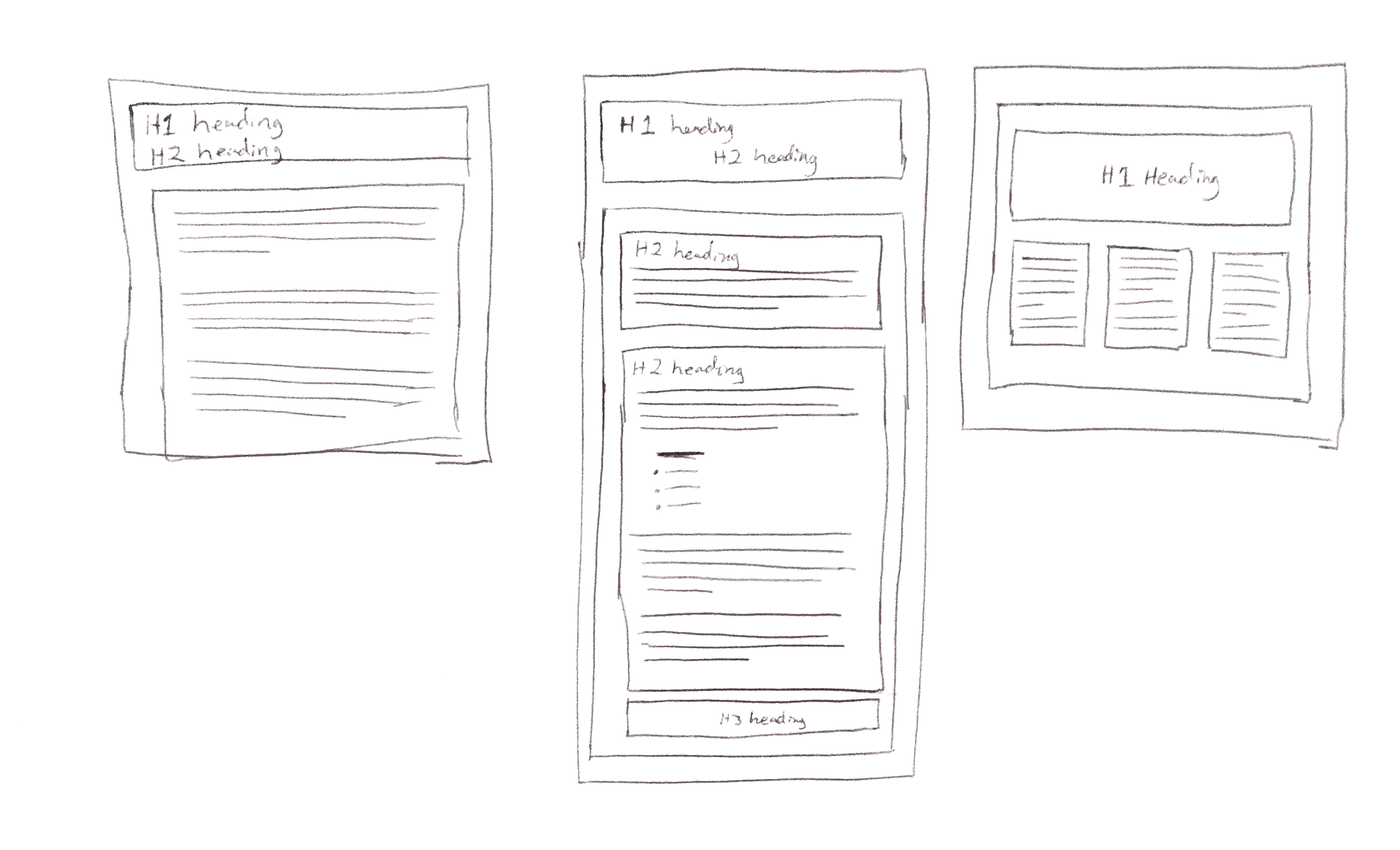
- If you are still struggling with the 3rd wireframe try using the css property display:inline-block and give each column a specific width.
- Refer to: DEVTIPS: HTML5 Basics, HTML5 Cheat sheet or w3school
- Adding webfonts
- css tricks Grid Guide
- CSS Grid Layout Crash Course
- Activity: Grid Garden
- Watch: Don't fear starting from scratch (part 1) Don't fear starting from scratch (part 2) Remember we do not want to use inline styles, or internal css. Always use external style sheets for class. And Don't fear specificity
- Review:Website organization site
For Next Class
Friday
- Remote Class
- Watch: CSS advanced Layouts with Grid sections 1-4
- Work on P2 code
- Play: Grid Garden
Week Five 2/10-2/14
Monday
- Add Links (link to codepen, or html and css files on google drive.) and screen shots to critique presentation
For Next Class
Wednesday
- In Class
- Activity: FTP to the Server
- Review Adding webfonts
- 10:30 Final Critique for P2
- Work time on P2
- Turn in P2 before next wed
- Take a screen Capture of your finished site with adobe Captive or other free screen capture softwear
- Screen Capture Adobe Captive tutorial
For Next Class
Friday
- Remote Class
- Digital Critique of P2
- P2 Due on Wed 2-19-20
- Make a list of things/topics you are interested in and would like to make a fan website for.
- Turn in P2 by Wed 2-19
- Take a screen Capture of your finished site with adobe Captive or other free screen capture softwear
- Screen Capture Adobe Captive tutorial
For Next Class
Week Six 2/17-2/21
Wednesday
- In Class
- Present P2 sites
- Intro P3 Fan Site
- uploading to server filezilla tut
- Intro Linking Images, Linking html pages
- Practice: Adding Images
- Practice: Adding Links (local vs destination)
- Watch: Working with figure and figcaption
- Pick a topic for P3 and start gathering content
- review: Screen Recorders
For Next Class
Friday
- Remote Class
- Watch: course: HTML: Images and Figures (1h)
- Create a sketch note for adding an image in HTML
- Work on P3 collecting visual reserach, sketching, and mindmapping
Week Seven 2/24-2/28
Monday
- In Class
- Review Canvas module for 2/24
- Watch: Creating Wire-frames video8 min
- Create your own Wire-frame sketch and add notes about which html tags you are using where this will be your blueprint for starting your code Add your sketch to the P3 Wire-frame slides
- Start outlining your HTML structure, try to have your home page HTML roughed out by Wed.
- Bring in your visual research and sketches for P3 to class.
- Remember to refer back to W3 school, and previous videos while working on your HTML and CSS coding is all about knowing where to look up references you do not need to have everything memorized to successfully code a web-page.
For Next Class
Wednesday
Friday
- Remote Class
- Continue working on code spend at least 1.5 hours coding today
- Make a list of any questions you have as you are coding.
- Should have HTML for all your site pages and working links connecting your site.
- Have most of your styling together for the homepage
- Start working on the styling for your secondary pages.
- Consider attending International Womens Day Tech Conference at Bitwise on March 7th (all are welcome!)
For Next Class
Week Eight 3/2-3/6
Monday
Wednesday
- In Class
- UX Project 4 Introduction
- Work time to finish up P3 and start P4
- Turn in P3 Review the deliverables
- Google Drive: Folder with index.html file, 2 more html files, images, style.css, video mp4 file and process book
- FTP: Folder with index.html file, 2 more html files, images, style.css to your server space.
- Canvas: Link to google drive folder and live site
- Presentation: Link to live website, insert screen capture of website and 3 screenshots P3 Final Presentation
For Next Class
Friday
- Remote Class
- Log onto Canvas
- Project 3 Due at 10 am
- Watch UX Overview and submit the compleation certificate on Canvas
- Read: Human Centered Design Problems with Recycling System Take one page of sketchnotes about what Human Centered Design is based on this article.
- Consider attending International Womens Day Tech Conference at Bitwise on March 7th (all are welcome!) Extra Credit on Canvas
- Have your website picked out for P4 to evaluate
For Next Class
Week Nine 3/9-3/13
Monday
Wednesday
- Remote Class
- Watch: UX Design: 3 Creating Personas (25 min)Turn in a screen shot of the linkedIn learning completion certificates on canvas.
- Watch:UX Design: 5 Creating Scenarios and Storyboards (20 min)Turn in a screen shot of the linkedIn learning completion certificates on canvas.
- Worktime on P4: have steps 1-5 finished by Monday.
Friday
- Remote Class
- See canvas module for fri 3/13
- Watch: UX Foundations: Usability Testing Upload the certificate screen of video compleation
- Continue to work on P4 (aim to have steps 1-5) compleated by the end of day on Monday. Start gatering and designing steps 1-5 in your UX report.
Week Ten 3/16-3/20
Friday
- Remote Class
- Review todays module on Canvas
- Read about remote UX testing and set up your protocol.
- Create a schedule for yourself
- Remember to take exercise and meditation breaks
- Practice Zoom
Week Eleven 3/23-3/27
Monday
- Remote Class
- Individual Zoom Meetings, general check in and review of remote UX testing protocol
- Conduct Remote User testing on your website
Wednesday
- In Class
- Digital Critique of UX report so far. Post slides by 11 am and leave a comment for everyone by 11:59 PM
- Finish UX report and Create a summary video 1min 30sec to 3min, (Use google slides or spark to walk us through your report verbally, use images from your report. post to P4 presentation slides and save pdf and video in the student work google drive
For Next Class
Friday
- Remote Class
- Review Project 4.5UX report single page website
- Sketch Wier-frames for P4.5
- Finish P4 and turn in by Sunday
Week Twelve 3/30-4/3
Monday
- In Class
- Individual Zoom Meetings, check in on coding for P4.5
- View P4 final slides and leave a comment for everyone. P4 Final Slides
- Work on Code for P4.5
- Add your slide toCritique of P4.5
For Next Class
Wednesday
- In Class
- Critique of P4.5 Add your slide before class and comment on everyones by the end of 11:59 pm
Friday
- Remote Class
- P4.5 Due
- Start on Homepage project
- Responsive web design VideosLinked in Learning Responsive web design
Week Thirteen 4/6-4/10
Week Fourteen 4/13-4/17
Monday
- In Class
- Individual Zoom Meetings, check in on coding for HomePage Project
- Work on homepage code
- Review Linked in Learning Responsive web design if you didn't get a chance to watch it before break
For Next Class
Wednesday
- Catch up day, work on any late work or review videos/readings you might have missed
- If you are all caught up check out design/ux/code podcast and listen to an episode or two. Web Design podcast list for 2020
- Consider making yourself a cloth mask: How to Make a CDC-Approved Cloth Face Mask or Make your own face mask—no sewing machine required
For Next Class
Friday
- Class
- Review everyones homepages on the shared google slides and leave a comment for each
- Work on any late work or Listen to a new design podcast
- Catch up day, work on any late work or review videos/readings you might have missed
- If you are all caught up check out design/ux/code podcast and listen to an episode or two. Web Design podcast list for 2020
- Consider making yourself a cloth mask: How to Make a CDC-Approved Cloth Face Mask or Make your own face mask—no sewing machine required
For Next Class
Week Fifteen 4/20-4/24
Monday
- In Class
- Individual Zoom Meetings, check in on coding for HomePage Project
- Introduce Responsive website Project 6
- Practice Media Query on code penResponsive
- Read:An Introduction to Mobile-First Media Queries
- Watch: What is mobile-first2m
- Optional Reading:Mobile First Book uploaded to canvas
- Visual research on mobile websites
- Have your website pick out and analyzed the site on mobile (can be the same as P4 or a new site)
For Next Class
Wednesday
- In Class
- Work on Responsive website
- Create persona and scenarios based on your analysis
- Start mobile wire-frames
- Finish Mobile and desktop wire-frames
- Finish Mobile Mock up in illustrator or XD
- Review:W3School responsive (scroll down to mobile first)
For Next Class
Friday
- Class
- Work on Responsive website
- Post wire-frames and mock up to google slides by 11AMP6 Mockups slides
- Start coding our your HTML and CSS starting with mobile
Week Sixteen 4/27-5/1
Monday
- In Class
- Individual Zoom Meetings, Show code progress and ask questions
- Finish up mobile css and move onto desktop section of css. Use one css file split up with a media query
- Push your in progress code to the server to share with classmates on Google slides by 10:30 am
- Review:W3School responsive (scroll down to mobile first)
- Review:An Introduction to Mobile-First Media Queries
- Review: Practice Media Query on code penResponsive
- Review: What is mobile-first2m
For Next Class
Wednesday
- In Class
- Peer In progress check in on code: View your classmates in progress work. Right-click and view page source to see the HTML, then click on stylesheet link in the HTML to see the CSS. Leave a comment for the person who posted before and after you. P6 Peer Review Code
- Continue working on your code
- Read over: w3school Responsive
- Leave a comment for the person who posted before and after you.P6 Peer Review Code
For Next Class
Week Seventeen 5/4-5/8
Monday
- In Class
- Individual Zoom Meetings, check in on coding for P6
- Introduce Finals Demo Reels
- Critique of P6: View everyones work and comment on the person before and after you.
Wednesday
- Last Day of Class
- P6 Due: Turn in on Canvas, google share drive and Final slides.
- Watch: Make A Video With Stills and Video Clips using Adobe Spark Video
- Watch: Create Videos Easily and Quickly with Adobe Spark Video
- Work on your Demo Reel storyboards and start bring content into Adobe Spark
- Finish demo reel for final
- Finish up any late work and turn in by the end of finals week
For Next Class
Week Eighteen Finals 5/11-5/15
Wednesday
- Final
- Log onto canvasFinals Module for zoom link
- Demo reels due 11 am
- Join Group Zoom Meeting at 11 am
- Take short: GD 50 Exit Assessment Taking this is a requirement of the final but you will not be graded on your answers. Full credit is given for completing the questions regardless of your answers.
- Take short: Online Teaching and Learning survey
Friday
- No Class
- Have a Great Summer!

- Consider taking a summer design class. Check out Art109T Intro to Game design, or ID132 Intelligent Interiors